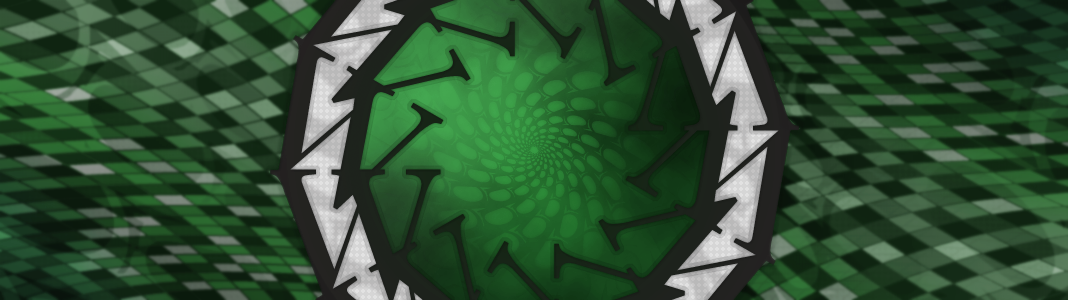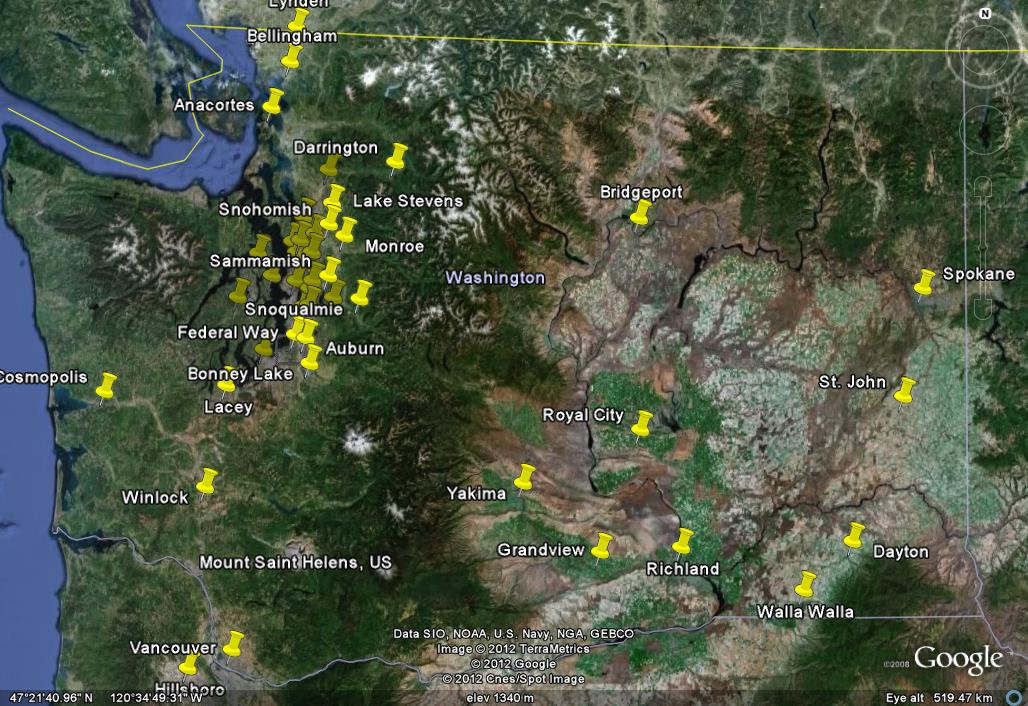Welcome to our Professional Development Website
Exploring Databases immerses high school students in conducting authentic research on smoking behavior using a scientific database. Through their participation in the project, students learn about genetics and neuroscience, develop skills in formulating and testing hypotheses and applying scientific reasoning, and use information and communication technology. Exploring Databases builds on a previous science education project, in which students designed and conducted aspects of an epidemiological study of smoking behavior, in conjunction with scientists and teachers. The smoking behavior research study collected genetic and environmental data from nearly 300 adult smokers and nonsmokers, which were entered into the smoking behavior database. In Exploring Databases, students use the database to answer their own research questions about factors that affect smoking behavior.
READ THIS FIRST: How to Use this Website
The purpose of this site is to provide all the necessary information and support so teachers can implement the Exploring Databases curriculum in their classrooms. The site is designed to take the place of a three day workshop, and we recommend that you commit about 16 hours to learn the curriculum following the steps below BEFORE implementing it in your classroom. It may be helpful to work through the website with one or more colleagues. If you have questions, please e-mail Maureen Munn, project director, at mmunn@uw.edu.
Step 1: Become familiar with the project background, goals, and objectives by viewing the introductory video above and reading “Overview of Curriculum.”
Step 2: Download and print the curriculum from: https://gsoutreach.gs.washington.edu/files/exploring-databases_4-17-13.pdf, and have the print version available as you work through each of the seven lessons.
The website provides instructions for each lesson as well as Student Sheets and Research Project Pages for each lesson, or you may print these pages from the printed curriculum.
Step 3: Become familiar with each lesson and learn relevant concepts by doing the following:
- Read the lesson overview and instructions for the teacher on the website or in the printed curriculum.
- Complete all student activities as directed in the student sheets for each lesson. Answer keys are provided to check your answers.
- View video-recorded presentations that demonstrate how to teach the lesson.
- In Lessons 6 and 7, practice conducting database queries as instructed, and make sure that you understand how to interpret odds ratios and 95% confidence intervals and apply the criteria for causality.
Step 4: Develop your unit plan for implementing the curriculum.
Approximate class times for each lesson are provided, but these may vary depending on the level of your class and whether you present extension activities. There are two kinds of student pages associated with each lesson. Student Sheets contain activities that help students to practice concepts taught in the lesson. Research Project Pages guide students in planning and implementing their research project. We recommend giving the latter to students as a single packet so they have them as a record of their thought processes, planning, and analyses as they carry out their research. The curriculum and website also include recommendations for the Final Project and examples of student work.
Step 5: Do the following 1-2 weeks before starting the curriculum:
- Make sure that the computers your students will be using can access the Database: https://gsoutreach.gs.washington.edu/database2/. There may be restrictions on access to external websites at your school, and you may need to work with school or district technical support to allow access.
- Reserve the school computer lab for the dates you will teach Lessons 6 and 7.
- Purchase necessary materials for the giant neuron model and assemble it as described in Lesson 3.